Formal Concept Analysis Research Toolbox (FCART)
About
Formal Concept Analysis Research Toolbox (FCART) is a software system for information retrieval and knowledge discovery from various data sources based on FCA approach. It is developing especially for the analysis of unstructured data.
Links
FCART documentation and other useful information in OneNote
Download
FCART Demo (Version 0.9.5) - 2016-03-01 (RAR, 4.84 Mb)
Architecture
Current version of FCART consists of the following components.
- Core component includes:
- multiple-document user interface of research environment with session manager and extensions manager,
- snapshot profiles editor (SHPE),
- snapshot query editor (SHQE),
- query rules database (RDB),
- session database (SDB),
- main part of report builder.
- Local Data Storage (LDS) for preprocessed data.
- Internal solvers and visualizers.
- Additional plugins, scripts and report templates.
Main FCA workflow
From the analyst point of view, basic FCA workflow in FCART has four stages. On each stage, a user has the ability to import/export every artifact or add it to report.
- Filling Local Data Storage (LDS) of FCART from various external SQL, XML or JSON-like data sources (querying external source described by External Data Query Description - EDQD). EDQD can be produced by some External Data Browser.
- Loading a data snapshot from local storage into current analytic session (snap-shot described by Snapshot Profile). Data snapshot is a data table with anno-tated structured and text attributes, loaded in the system by accessing LDS.
- Transforming the snapshot to a binary context (transformation described by Scaling Query).
- Building and visualizing formal concept lattice and other artifacts based on the binary context in a scope of analytic session.
Screenshots
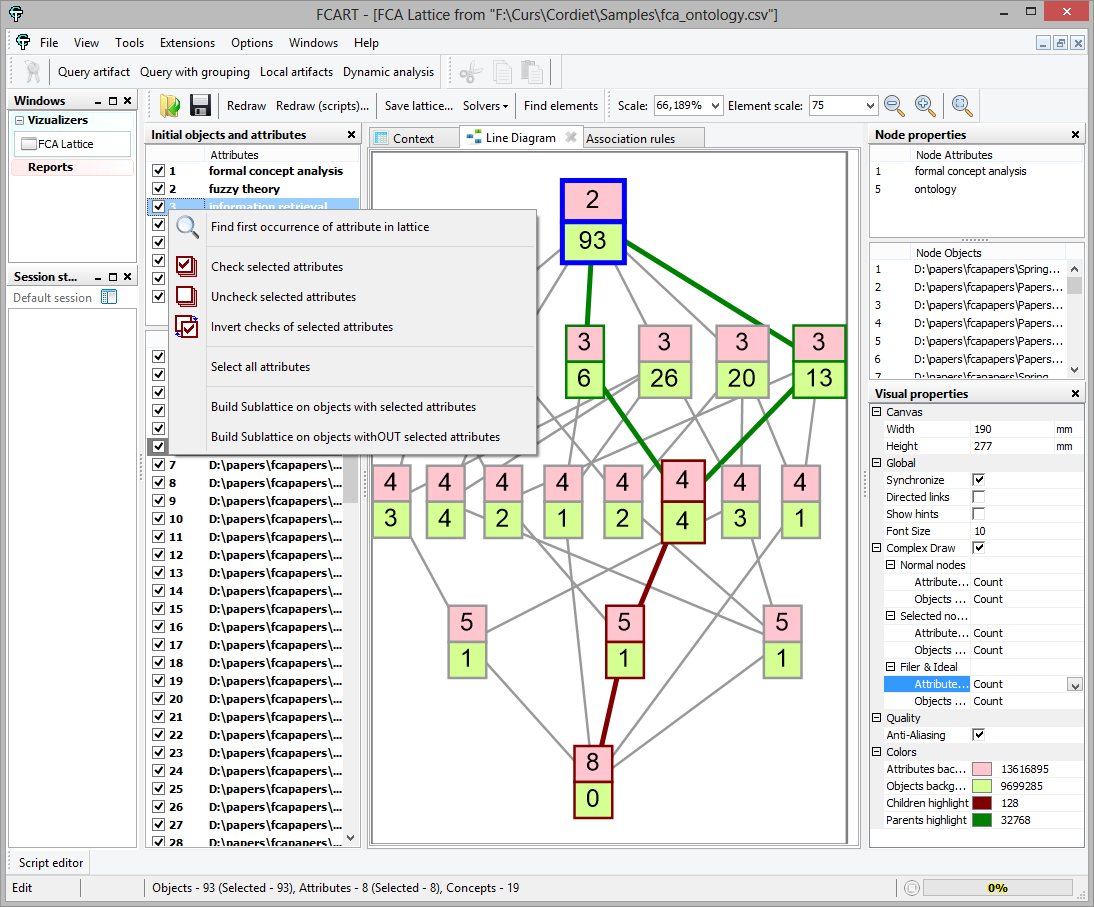
Have you spotted a typo?
Highlight it, click Ctrl+Enter and send us a message. Thank you for your help!
To be used only for spelling or punctuation mistakes.